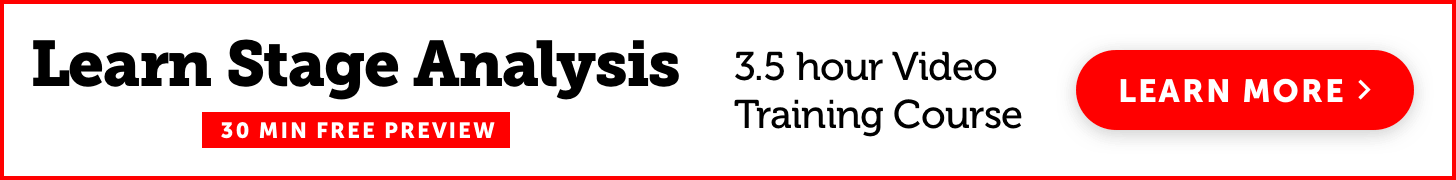RE: Stan Weinstein's Stage Analysis
Stockcharts.com has today introduced a new feature which will make stage analysis considerably easier on a single chart. They've introduced two new symbols called $SECTOR and $INDUSTRY to bring up the sector and the sub sector in the price indicator. This means that we can now create the relative performance indicator for the market, sector and sub sector on the same chart if we want to, without having to manually input the details ourselves. And hence will be a great time saver.
Attached is the normal weekly chart I use with the additional sector relative performance indicators added, so that you can see the settings needed to create them on stockcharts.
To create the relative performance line for the major sector you need to put the SYMBOL:$SECTOR - for example AAPL:$SECTOR
To create the relative performance line for the sub sector you need to put the SYMBOL:$INDUSTRY - for example AAPL:$INDUSTRY
And settings can be saved as an individual chart style or as the weekly chart in the excellent Gallery view using a chart style called GalleryWeekly
I don't think you necessarily need all three relative performance indicators, as the relative performance versus the market and the relative performance versus the sub sector are the most important, and will make it less cluttered. See attached.
Fate does not always let you fix the tuition fee. She delivers the educational wallop and presents her own bill - Reminiscences of a Stock Operator.